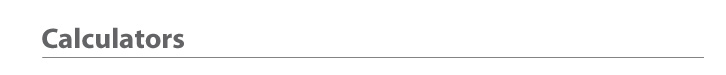
My calculator does not have an "OFF" button, how do I turn it "Off"?
How do I use the Tax or Business functions?
The numbers on the screen do not change no matter which keys I press.
How do I change the battery?
I. My calculator does not have an "OFF" button, how do I turn it "Off"?
-
Your calculator is engineered with an automatic energy saving feature which will "Power-Off" after 2-5 minutes of non-use
-
Note: "Power-Off" times vary between models. Adjust accordingly.
II. How do I use the Tax or Business functions?
-
To learn how to use the advanced functions of your calculator, please download the User Manual or contact us for more information.
-
Note: Not all current models have manuals available. May need to request from factory.
III. The numbers on the screen do not change no matter which keys I press.
-
Your brand new calculator has a plastic protective sheet covering the screen. Locate the "pull-tab" of the sheet on the right side and "Peel" off. Your calculator is now ready for use.
-
For pictures on "Peeling", check folder:
DT920P bp 122107 in PC Completed Projects
IV. How do I change the battery?
-
To replace the batteries, unlock and remove the cover on the back of the calculator. Please refer to the User Manual for replacement battery sizes and requirements.
-
Note: Some covers require either a screwdriver or coin to unlock.